Export text from FileMaker, with unix line breaks
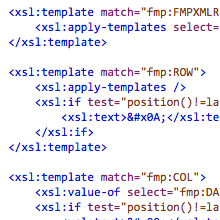
The other day an old client of mine called, wondering how the heck she should do to export FileMaker records as text, but with unix line breaks, instead of the default Mac line breaks. She simply couldn't believe it, when I told her that FileMaker never bothered to put in an option for that, even though this is something a great deal of FileMaker users have stumbled on over the year.
Fortunately there is a, not so obvious, solution, namely to export the records as XML, and transform them with an XSL. FileMaker also include an XSL file in the XML sample folder, that you could use, if you just changed the delimiter. Of course, only full time geeks, as myself, would ever even contemplate doing an XSL transformation as a solution, and my client's only response when I told her what to do was a loud and disbelieving "an XSL what?!
The bundled XSL is repetious, and also adds an unwated ending linebreak, making the line count 1 more than the number of records exported. So, rather than recommending her to use that, I threw together a simpler, and to my mind, more useful, version, should one ever need to modify it further.
You can download it from here.
After downloading it, all you have to do is to choose XML, rather than text, as export format, choose the FMPXMLRESULT syntax, select the XSL and choose output name for your file. After exporting the file, you should now have unix line breaks, and now extra line break.
