Remedy for an aging programmer: Increasing font size in BBEdit
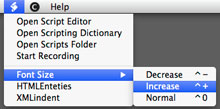
Having past the venerable age of 45 I have to concede, albeit unwillingly, that my eyesight begin to deteriorate. All to often I find myself trying out new positions, squinting etc. when I use my favorite text editor, BBEdit (well, I have to squint while using other editors too, but it makes sense to tackle the problem where I encounter it most frequently)
So, what do you do then? Well, it turns out that I am not the only one having addressed this. Others too, have been changing preferences, without or without script, but with BBEdits inclusion of a new "magnification property" you can now affect the display size of only the current window, which is exactly what we want.
So, in conclusion then: The video embedded above shows how easy it is to whip up some five-line scripts, drop them in your script folder, and after having assigned keyboard shortcuts you now can easily increase, decrease, and reset your font size either by selecting from a menu, or by hitting your keyboard shortcut.
For those who are lazy (and aren't we all) you can download these free scripts and just drop them in your scripts folder. If you want keyboard shortcuts you will have to assign them yourself though. Download Scripts
